- Knowledge base
- Shopify
-
Getting started for Businesses
-
Getting started for Agencies
-
How to use ProfitMetrics
-
Google Ads
-
Shopify
-
WooCommerce
-
Magento 2
-
Dandomain Classic
-
Serverside Hybrid Universal Integration
-
Clientside Universal Integration
-
Shopping Booster for Google Ads
-
Google Analytics 4
-
Meta (Facebook / Instagram)
-
Microsoft Bing
-
Partner-ads
-
BigCommerce
-
Product feed
-
Golden Planet
-
Setup and integrations (OLD)
-
Google BigQuery
-
Shopware
-
SumoShop
-
GDPR
-
Looker Studio
How to revert Shopify Extensibility and reactivate the Order status page
Follow the steps below to revert Shopify Extensibility and re-enable the order status page
When enabling the new Shopify Extensibility it automatically deactivates the Order Status Page preventing all your existing scripts from loading. This is how to revert the change and enable the Order Status Page again.
- Log in to your Shopify admin
- Click Settings

- Click Checkout
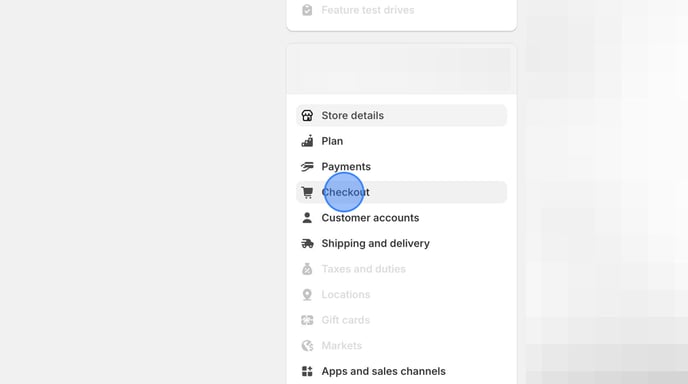
- Click "Revert" under "Your Thank you and Order status page are upgraded to Checkout Extensibility"
.png?width=655&height=366&name=Google%20Workflow%20-%20Step%202%20(1).png)
That's it.
WARNING: ProfitMetrics is not responsible for any negative side effects or damages caused by making this change.
