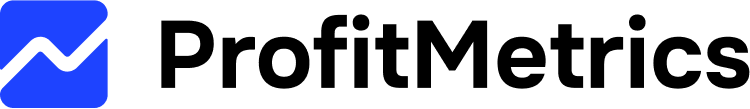- Knowledge base
- Setup and integrations (OLD)
- Ecommerce platforms
-
Getting started for Businesses
-
Getting started for Agencies
-
How to use ProfitMetrics
-
Google Ads
-
Shopify
-
WooCommerce
-
Magento 1
-
Magento 2
-
PrestaShop
-
Dandomain Classic
-
Serverside Hybrid Universal Integration
-
Clientside Universal Integration
-
Shopping Booster for Google Ads
-
Google Analytics 4
-
Meta (Facebook / Instagram)
-
Microsoft Bing
-
Partner-ads
-
BigCommerce
-
Product feed
-
Golden Planet
-
Setup and integrations (OLD)
-
Google BigQuery
-
Shopware
-
SumoShop
-
GDPR
-
Looker Studio
-
Consent Management Platforms (CMP)
-
Chainbox
-
Microsoft Bing Ads
-
LightSpeed
-
Shoporama
-
Vendre
-
Askås
-
Agency Certification
-
MyCashFlow
-
Updates
-
DanDomain, Smartweb, Scannet and Wannafind
Integration to WooCommerce
Step by step guide to WooCommerce setup with ProfitMetrics.io
1. Download WooCommerce module
A module is available for WooCommerce, please download it in the backend under integrations - ecommerce platform - WooCommerce.
2. Upload module to WooCommerce
Go to the backend of WooCommerce > Plugins > Add new > Click activate plugin
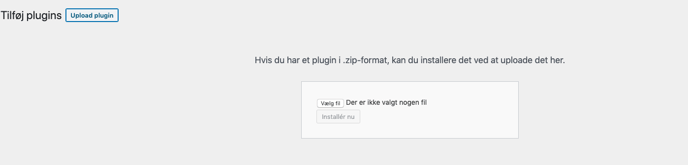
3. Setup in WooCommerce - Please watch video
Custom Cost Price field
Since WooCommerce does not have a cost price field as standard, we always create a cost price field upon installation.
When installing the ProfitMetrics WooCommerce module, a custom field called "Cost Price (DKK)" is created and shown in the pricing section for product details.
Export cost price field
The standard export functionality in WooCommerce does not include custom fields.
To export/import the cost price field, we recommend installing this module: https://www.wpallimport.com/
This is a paid module, yet we recommend this option as it is the most secure and stable module we know of.