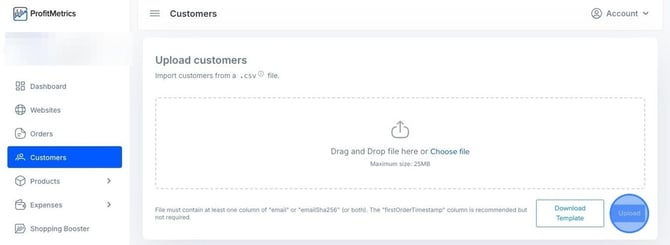How to upload existing customers list
Follow these instructions to upload your existing customer list to ProfitMetrics
Part 1: Export your current customers
Part 2: Import that list into ProfitMetrics
Part 1: Export your current customers
See the relevant link below for instructions on exporting your current list of customers from your CMS
- How to export customers in PrestaShop
- How to export customers in WooCommerce
- How to export customers in Magento 1.9
- How to export customers in Magento 2
- How to Export Customers in Shopify - external document
If you have a custom solution or use a CMS not listed above, please export your customer list, specifically requiring email or hashed email and the timestamp of the first order for each customer.
Part 2: Import Customer list into ProfitMetrics
-
Log into https://my.profitmetrics.io
- Click on "Customers"
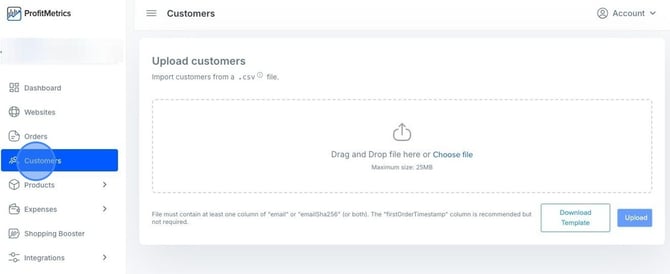
- Click on "Download Template"
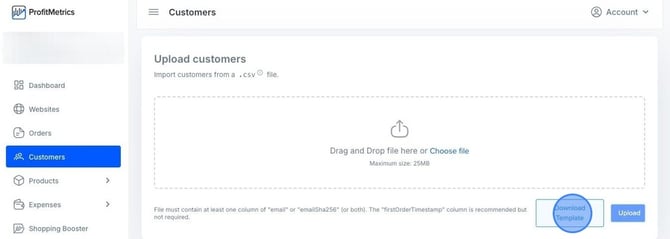
- There are only 3 fields in the template: email, emailSha256 (hashed), and firstOrderTimestamp. Use Google Sheets to save your export into the same format, ensuring the header/titles match exactly.
Requirements:- UTF-8 format as a CSV file
- UTC zulu format (ISO 8601)
- comma separated, not semi-colon
- either email or hashed email is required
- if the time stamp is not available, use the date you upload the CSV
- Click "Choose File" then select your exported CSV, or drag and drop it into this window
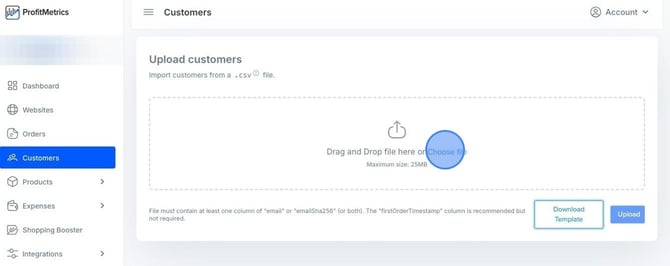
- Click "Upload"