How to understand ProfitMetrics Dashboard
Please see this guide on how to understand the information in the ProfitMetrics Dashboard
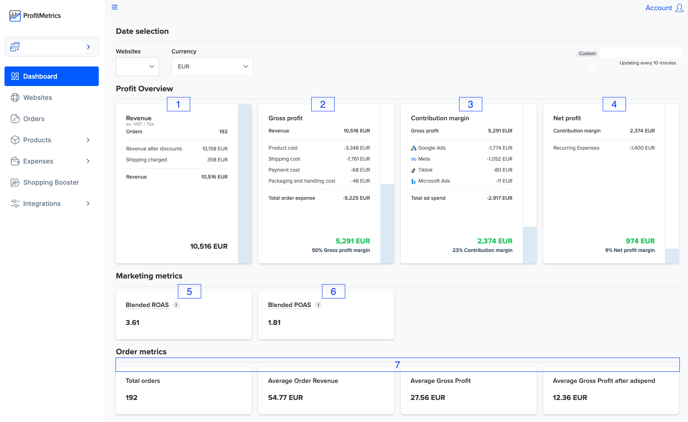
- Revenue ex. VAT/TAX
- Gross Profit
- Contribution Margin
- Net Profit
- Blended ROAS
- Blended POAS
- Order Metrics
I'll give a quick explanation of each section here in the dashboard, then we can go ahead and start setting up your costs and building connections to Google and Facebook.
At the top right we have the date range selector, and at the top left we can select which site we are looking at, if you have more than one.
- Revenue ex. VAT/TAX
This section will show your total number of orders for whatever time frame is selected, as well as revenue from the products and revenue from what the customer paid for shipping. This gives the total revenue excluding VAT/TAX and lets you compare Revenue from shipping with costs for shipping in the next section - Gross Profit
This area shows all of the deductions we used to arrive at Gross Profit; Product costs come in with your product feed or are calculated based on an average markup you can set, Shipping and Payment costs are based on either another fallback or a set of rules we will set up later on this call - Contribution Margin
Next, we show all the Ad Spend that has been added automatically by any connections we make. The same connection that lets us send Profit information to Facebook and Google automatically reports Ad-Spend so we can calculate ROAS and POAS - Net Profit
Recurring expenses such as rent, salary, insurance, agency fees, etc can all be added to the expense calendar, and they will be displayed here. This helps you see an overall profitability report for your business. Please note that these costs do not have any impact on your ROAS/POAS or your bidding strategy. - Blended ROAS
'Blended' means across all channels and overall order blended together, so 'Blended ROAS' is your total Revenue divided by all of your ad spend. - Blended POAS
Blended' means across all channels and overall order blended together, so 'Blended POAS' is your total Gross Profit divided by all of your ad spend. - Order Metrics
This is a list of overall details for the orders and averages for your shop