How to migrate an existing website to Shopify
Follow this guide if you have an existing website on a different e-commerce platform and wish to migrate it to Shopify
NOTE: If you are using Shopify Markets you can only use 1 website for all your orders. We are working on a solution to allow orders to be split up between multiple websites in ProfitMetrics.
- Login to https://my.profitmetrics.io
- Please make sure you switch to the desired website if you have more than one.
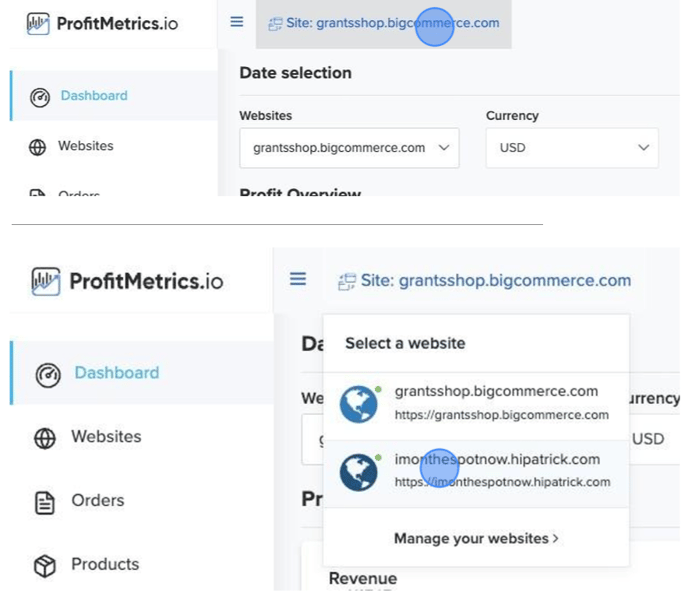
- Click "Integrations"
- Click "E-commerce Platforms"
- Click "Shopify"
- Click "Migrate to Shopify" and follow the steps provided in ProfitMetrics to install the Custom Pixel.
- Enter your "My Shopify URL" in ProfitMetrics
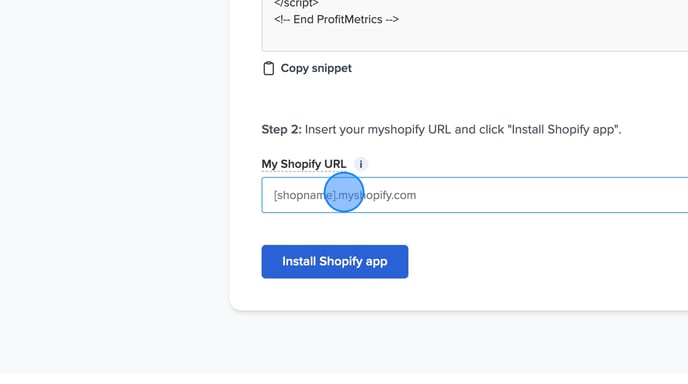
- Click "Install Shopify app"
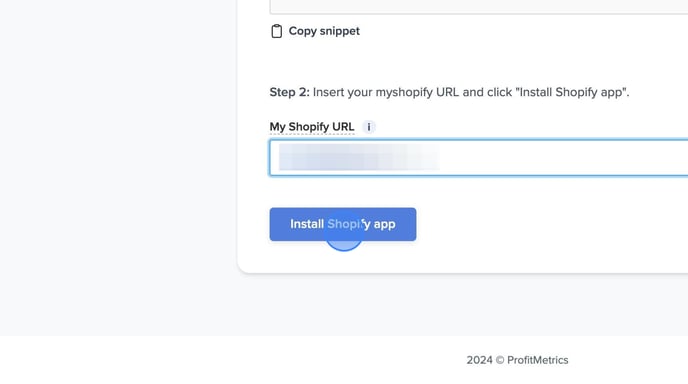
- You will now be redirected to Shopify. Validate that you are about to install the app into the correct Shopify store and click "Install"
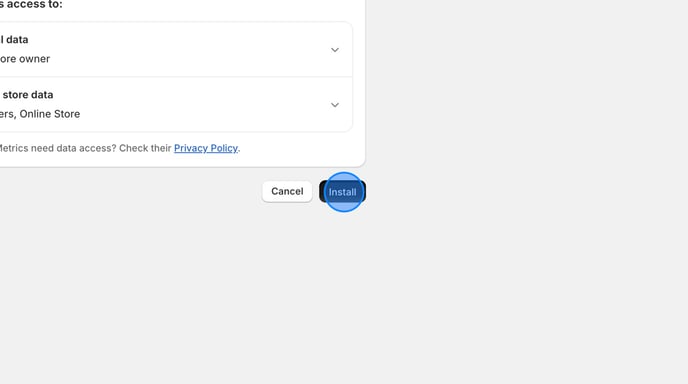
- You will now be redirected back to ProfitMetrics, click "Create Subscription"
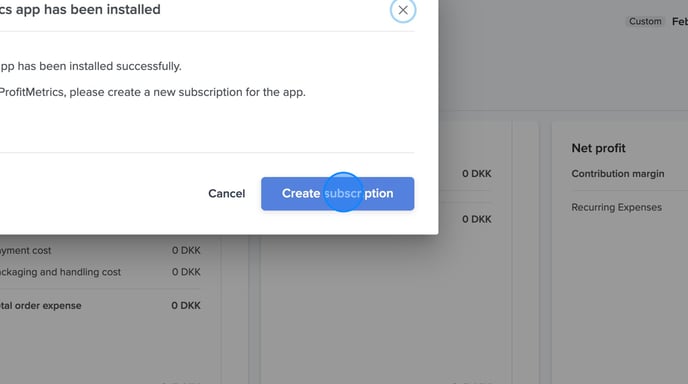
- Once again, you will be redirected to the Shopify store to create a subscription; click "Approve"
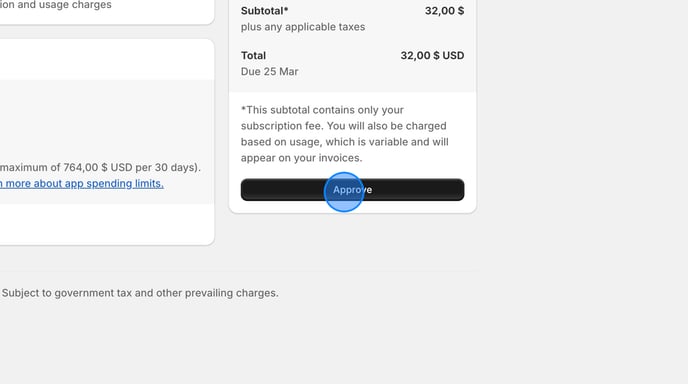
- A redirection will be made back to ProfitMetrics; now click "Close Message" if you see this message
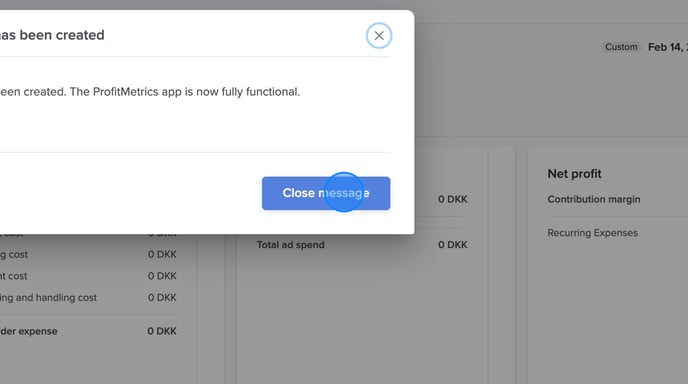
- Done; That's it. Your website has been successfully migrated to Shopify ✅
Remember to migrate existing connections.
Conversion Booster for Google Ads
Go to Integrations > Connections > Conversion Booster for Google Ads
Click "Open script setup guide" and follow the steps.
Google Analytics 4
Go to Integrations > Connections > Google Analytics 4
Click "Open script setup guide" and follow the steps.
Make sure to reach out to support@profitmetrics.io to ensure your credit card billing is canceled, as your subscription will be handled by Shopify.