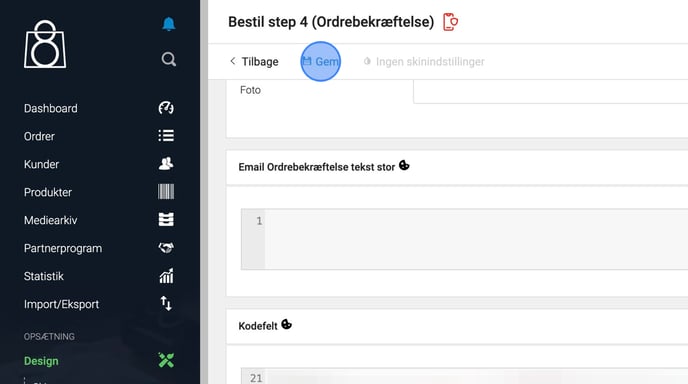Dandomain Classic - How to insert the Conversion Booster for Google Ads script
Follow the steps below to insert Conversion Booster for Google Ads script in Dandomain Classic
NOTE: If the screens here don't match what you see, confirm whether you are on Dandomain Classic or Dandomain, as the instructions are different. For Dandomain, please follow the instructions in ProfitMetrics Integrations
- Log in to your admin panel in Dandomain Callsic
Usually: example.com/admin - Click Design
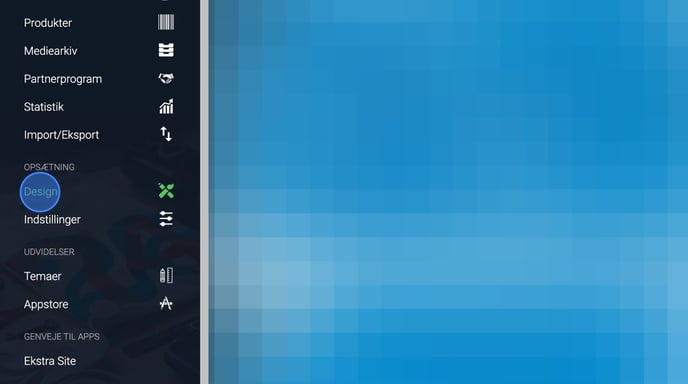
- Click Tekster/Knapper
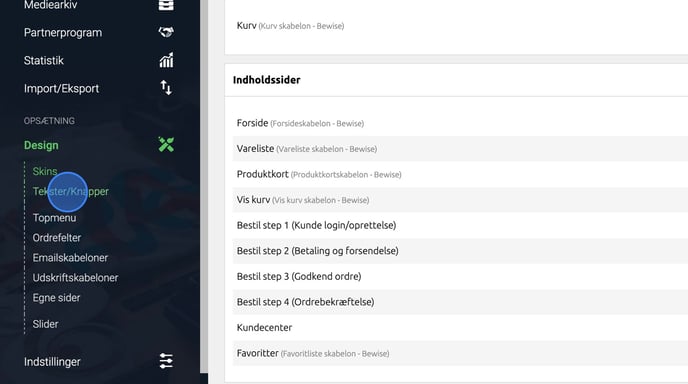
- Click Bestil step 4(Ordrebekræftelse)
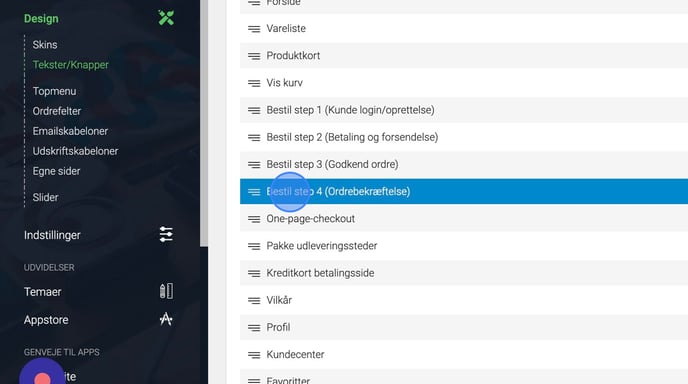
- Insert the script at the bottom of the "Kodefelt" section
.png?width=688&height=385&name=How%20to%20Customize%20Order%20Confirmation%20Page%20on%20Baufix.dk%20-%20Step%2013%20(1).png)
- Click Gem to save the change