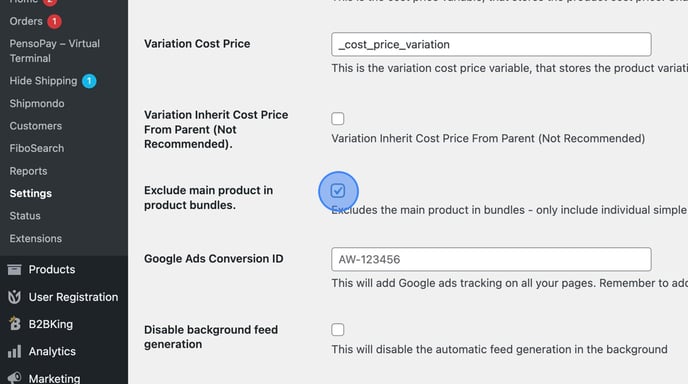How to include the main product in product bundles in WooCommerce
Follow the steps below to include the main products in product bundles when the order is imported to ProfitMetrics.
- Log in to you WooCommerce admin panel
- Navigate to WooComemrce > Settings
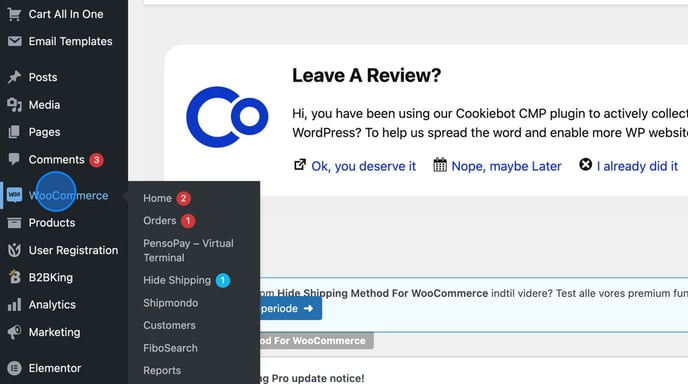
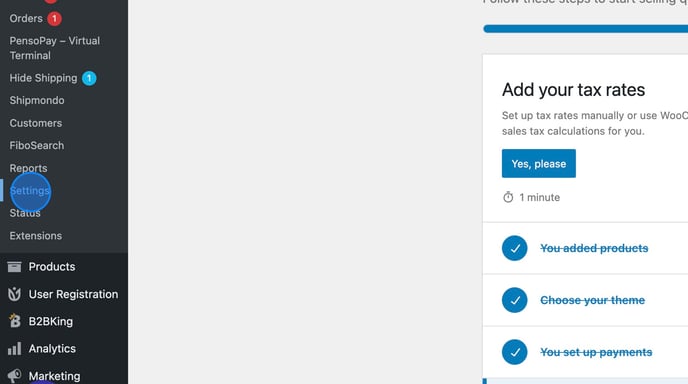
- Click the "profitMetrics" tab
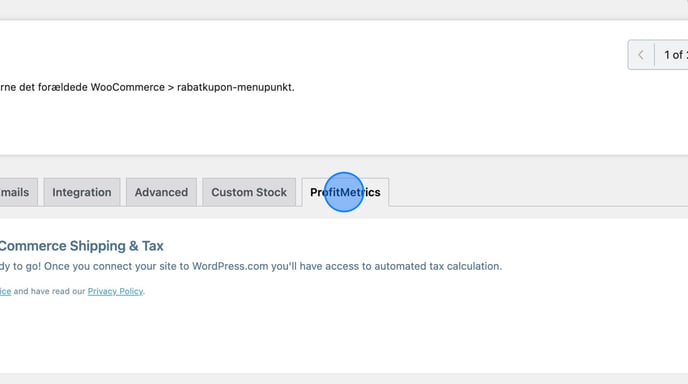
- Uncheck "Exclude main product in product bundles"