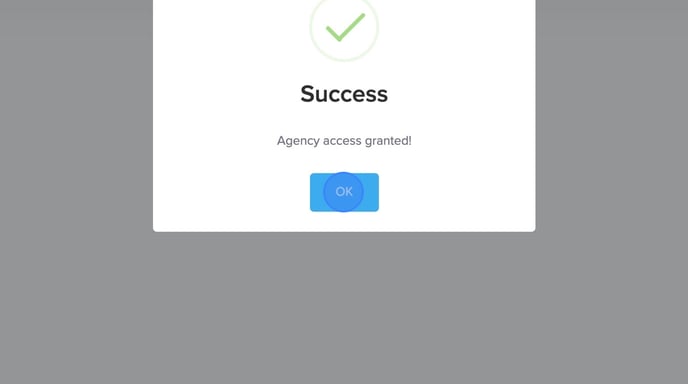How to grant Agency Access
Follow the steps to create an Agency account
- Know your Agency's account email. If you don't know your Agency's account email, please contact your agency and ask them for this information.
- Log in to your business account by visiting https://my.profitmetrics.io
- Click "Account"
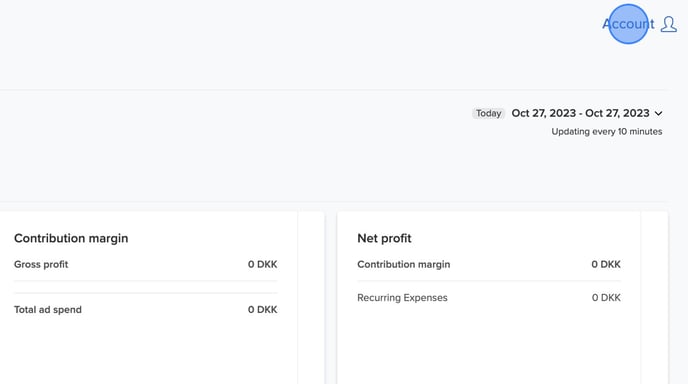
- Click "Agency access"
.png?width=688&height=385&name=Granting%20Agency%20Access%20for%20Manillo%20Test%20Cloudways%20Account%20-%20Step%205%20(1).png)
- Type the email of the Agency Account you wish to grant access and click "Grant Agency Access".
Note: An error message will appear if the email address used does not have an agency account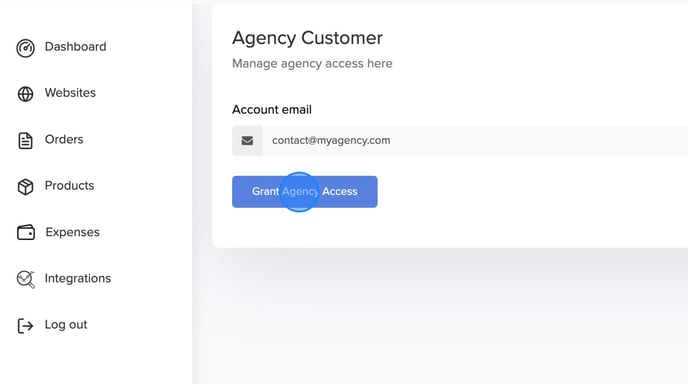
- Click "OK" in the pop-up