How to generate a Product Feed in Golden Planet
Follow the steps below to generate a productfeed for ProfitMetrics
- Navigate to Tools > Feeds
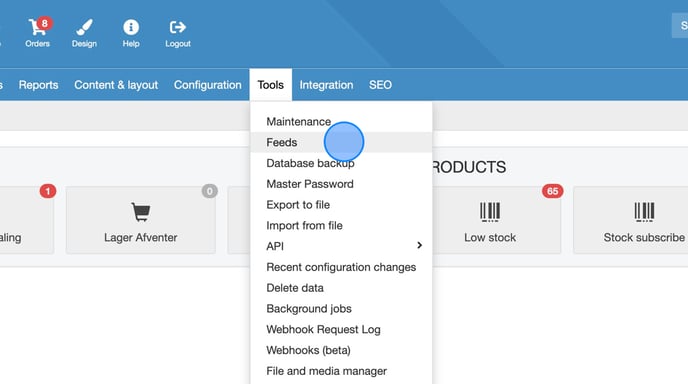
- Click Add product feed
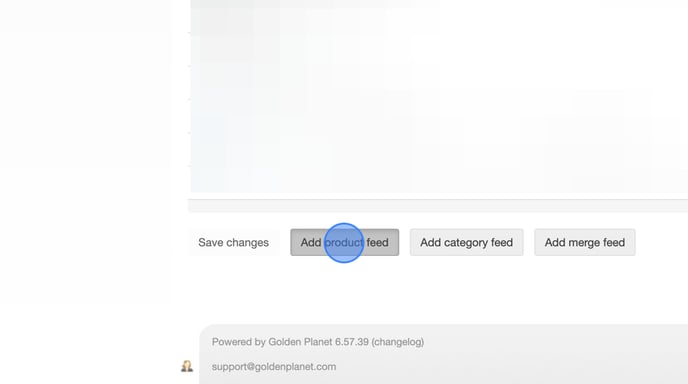
- Type "profitmetrics" in the Title
- Delete the existing code in the "Template" field and copy/paste the following code instead.
<?xml version="1.0" encoding="UTF-8"?>
<rss version="2.0" xmlns:g="http://base.google.com/ns/1.0" xmlns:pm="https://my.profitmetrics.io/ns/1.0" pm-type="gs-1.0">
<channel>
</channel>
</rss>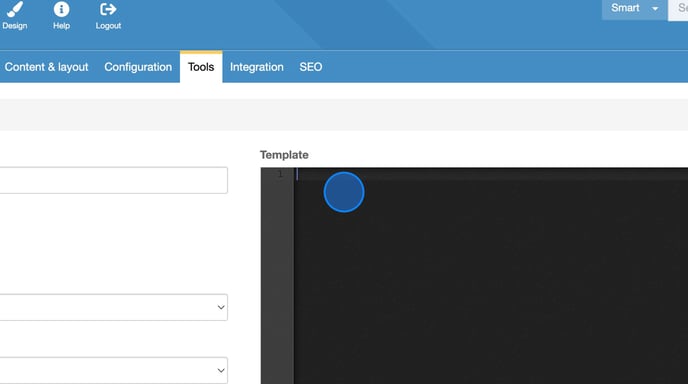
- Select XML as the output and set the frequency as often as you like.
- Under "Variant", select "Include products with any attribute. Feed settings in each attribute are ignored"
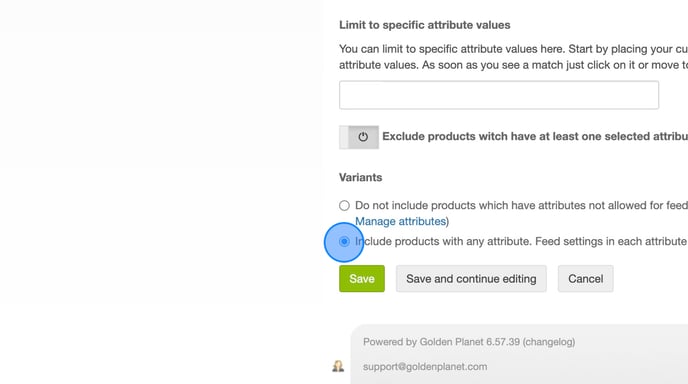
- Click Save
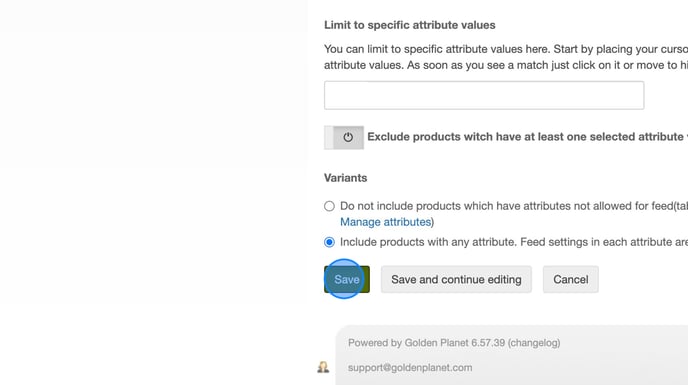
- Find your newly created feed and right-click "Link" to copy it.
- In ProfitMetircs, navigate to Products > Product Feed and paste the link in the URL field.
- Click Save Configuration and then click Import Feed Now