How to exclude orders in Shopify
Follow the steps below to exclude orders from being sent into ProfitMetrics from Shopify
Use order tag 'pm_exclude' to exclude orders from automatic ProfitMetrics import:
Select method
Exclude orders using Shopify Flow
Exclude orders using other apps
All Shopify Knowledge base articles
How to exclude POS orders in Shopify using Shopify Flow
Exclude orders using Shopify Flow
(For Shopify Advanced and Shopify Plus)
- In Shopify > Apps, search for "Shopify Flow" (or download here)
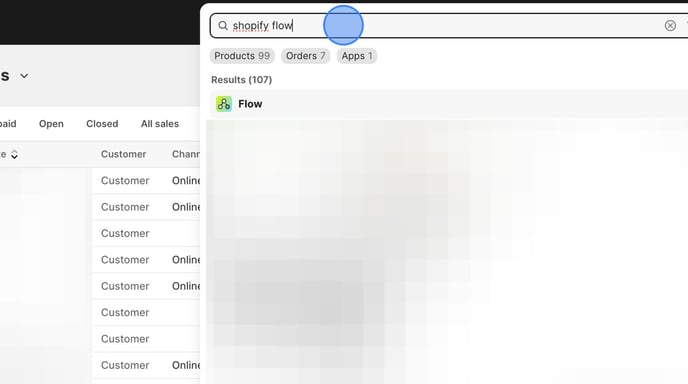
- Click Flow
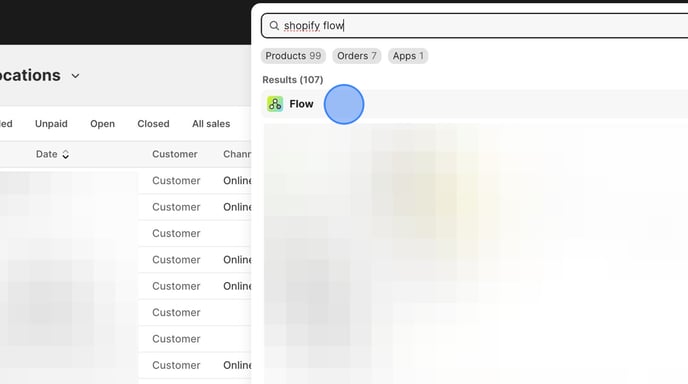
- Click Create workflow
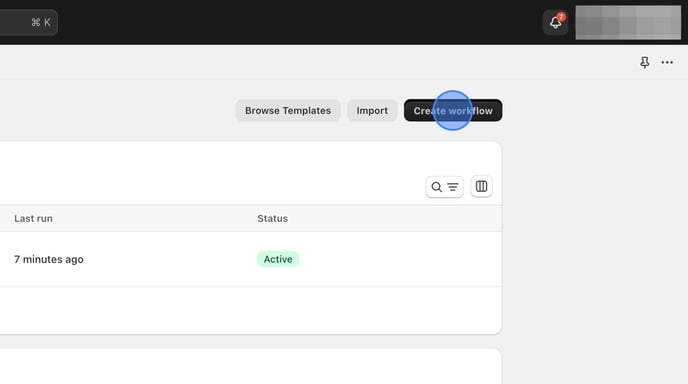
- Click Select a trigger
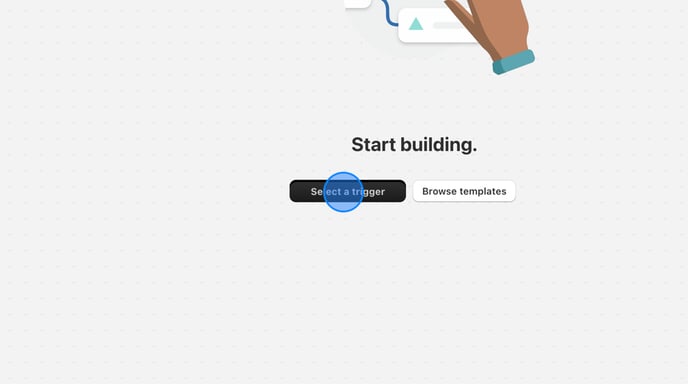
- Select Order created
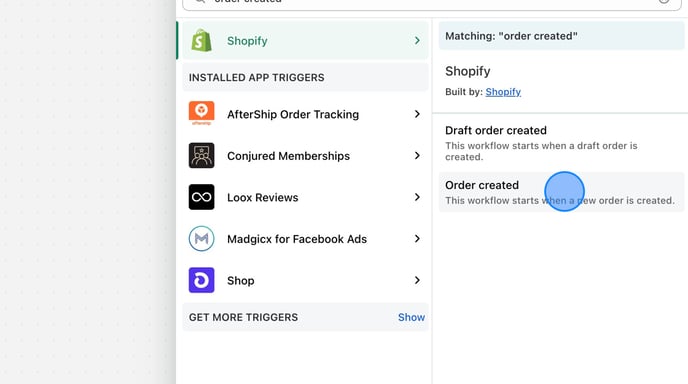
- Click the "+" icon next to "Then"
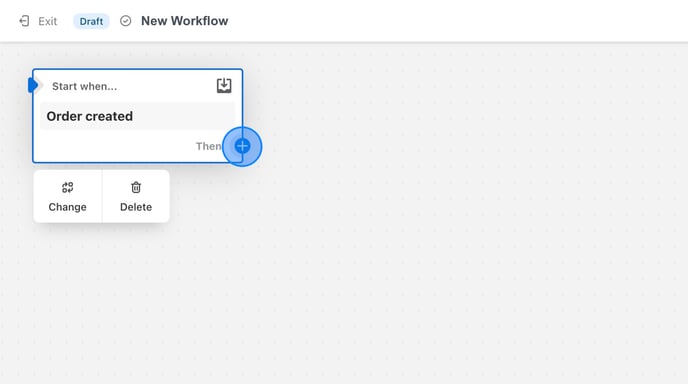
- Click Condition
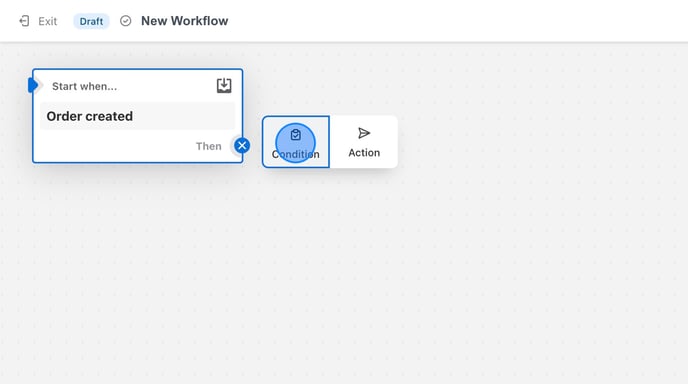
- Click Add Criteria
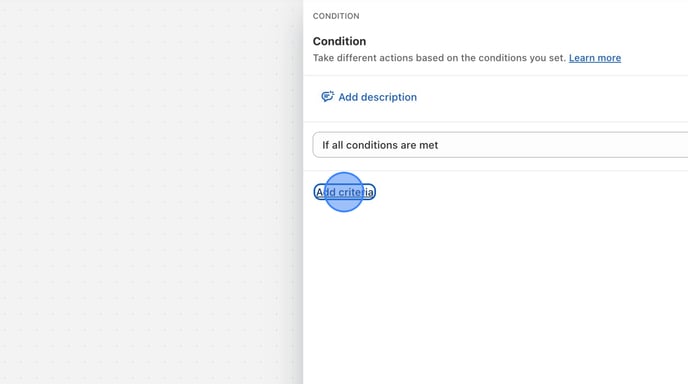
- Set any criteria you want. This can be based on things like country, products purchased, price, discount codes, tags, and much more. For this example, we have set the condition to any order containing the discount code TEST.
- Click the "+" icon next to "Then"
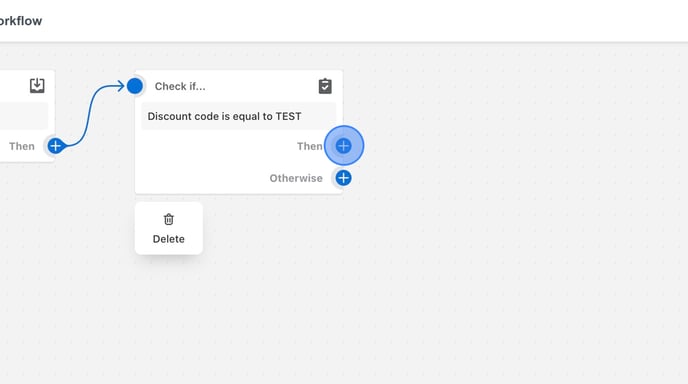
- Click Action
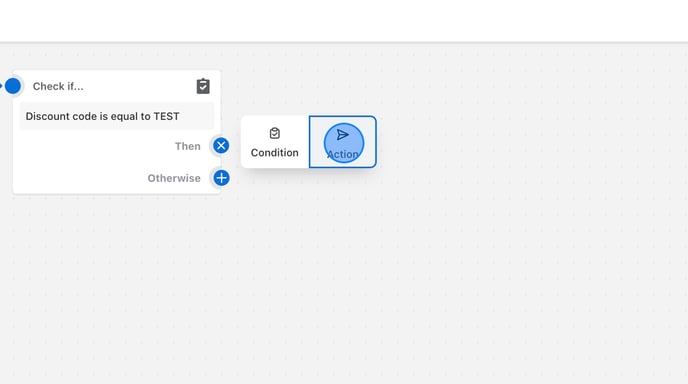
- Click Add Order tags
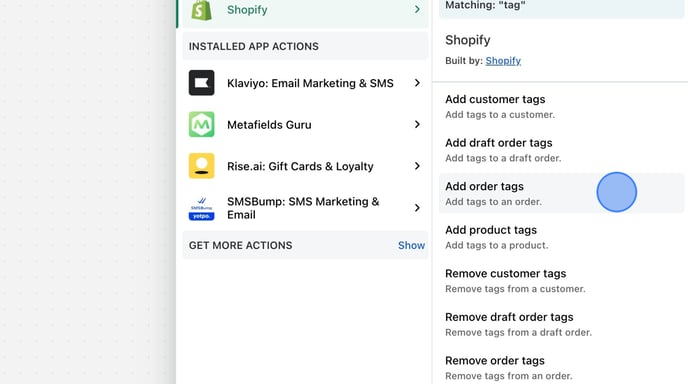
- Type pm_exclude
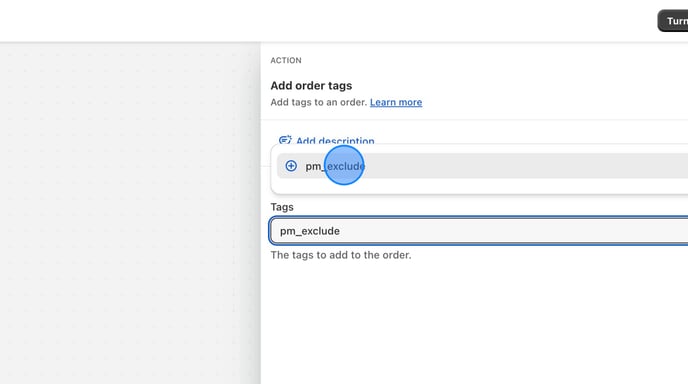
- Click Turn on workflow
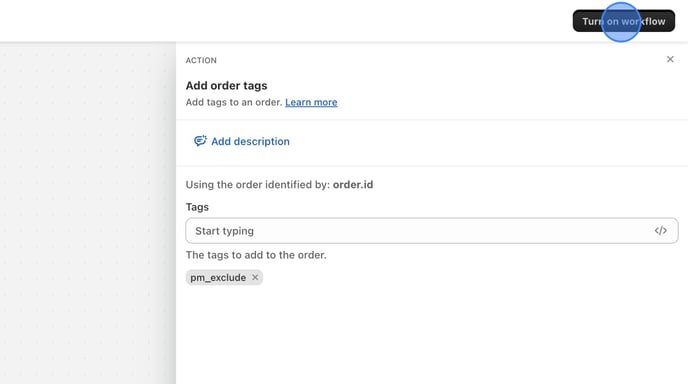
- Click Turn on to confirm
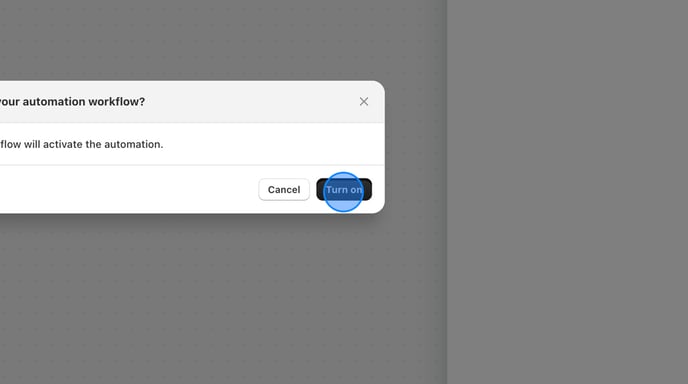
All done. Any order tagged with "pm_exclude" will NOT be imported into ProfitMetrics.
Exclude orders using any App
Any app that allows orders to be automatically tagged with user-specified tags can also be used.
Note: To exclude specific products instead of entire orders, see this guide