How to disable fallback cost for a specific Product
Sometimes you want to block the fallback cost to be calculated for a specific product. This might be relevant for gift cards, shipping or special items.
How to disable fallback cost for a specific Product
- Login to https://my.profitmetrics.io/
- If you have multiple websites, ensure you are on the correct website by clicking "Site:" at the top of the screen.
- Navigate back to Products
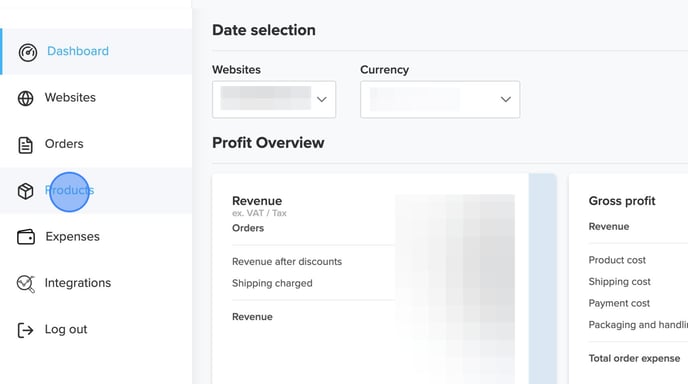
- Find the product you want to edit by browsing or searching for it in the list.
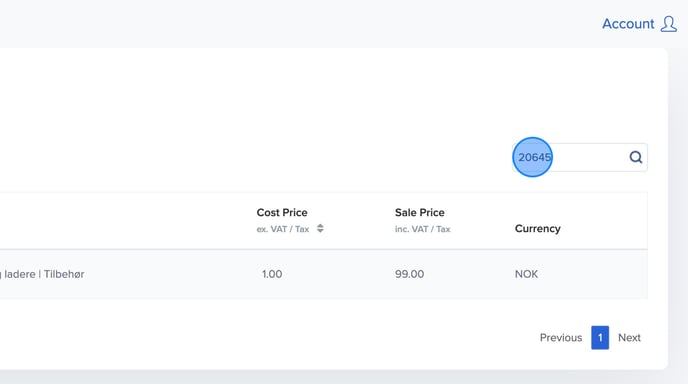
- Click the Cost Price field and type a number like 0.01 (Maximum length is 2 decimals)
NOTE: Only the first two decimals are visible in the overview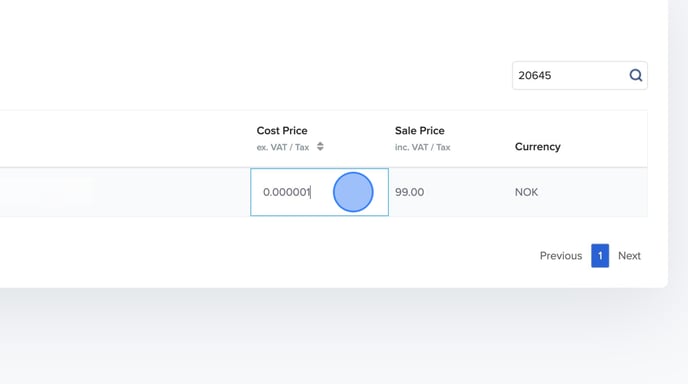
- Hit Enter on your keyboard or click outside the input field so save.
Done