How to delete an order in ProfitMetrics
Follow the steps below to delete an order in ProfitMetrics
NOTE: It is currently only possible to delete individual orders manually. We do not yet support bulk (multiple) order deletion.
WARNING: Deleting an order in ProfitMetrics will only delete the order from within the ProfitMetrics dashboard. Any order that has already been sent into Google Ads, Meta or GA4 will not be deleted. We are working on an updated solution.
- Log in to https://my.profitmetrics.io/
- Click Orders
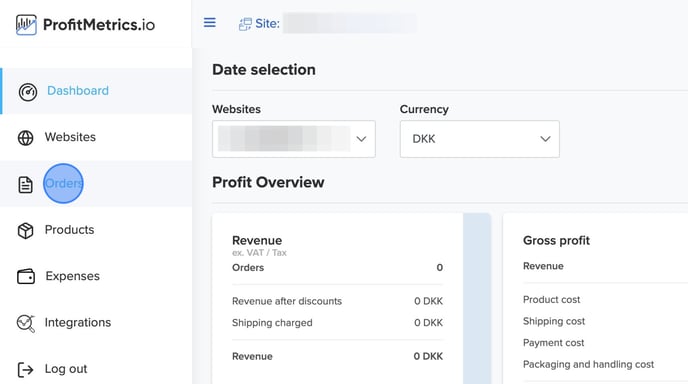
- Click the "Delete icon" to the right of the order you wish to delete
.png?width=655&height=366&name=How%20to%20Delete%20an%20Order%20from%20ProfitMetrics%20Dashboard%20-%20Step%205%20(1).png)
- Click "Yes, delete it"
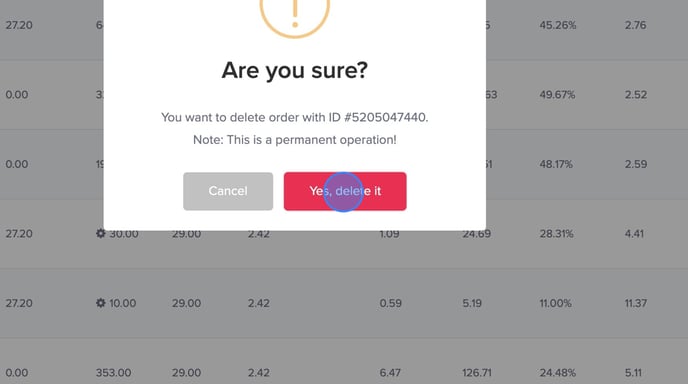
- Click OK
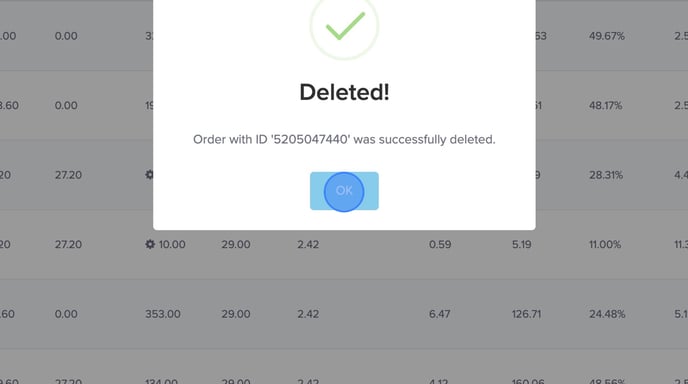
That's it. The order has now been deleted.
NOTE: It takes up to 10 min. before the change is updated in the Dashboard.