How to create a Data Exclusion for Google Ads
Creating a data exclusion in Google Ads can be useful if you have periods that you wish to exclude from being used in training the algorithm.
-
Login to ads.google.com
- Click "Search"
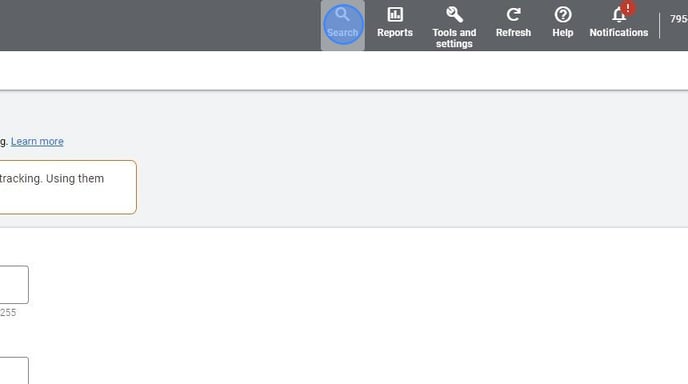
- Search for "Data exclusion" and select it
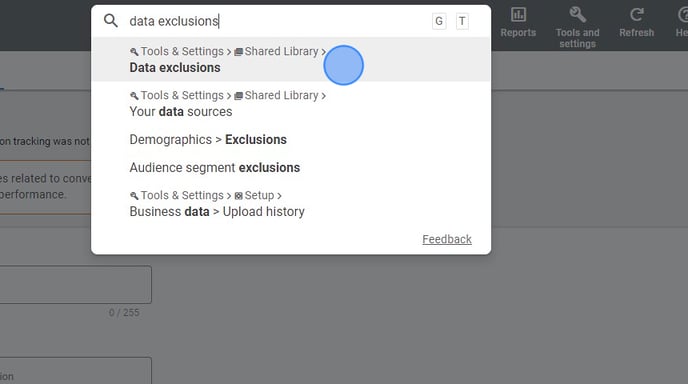
- Name your exclusion. Example: "March 21 2024"
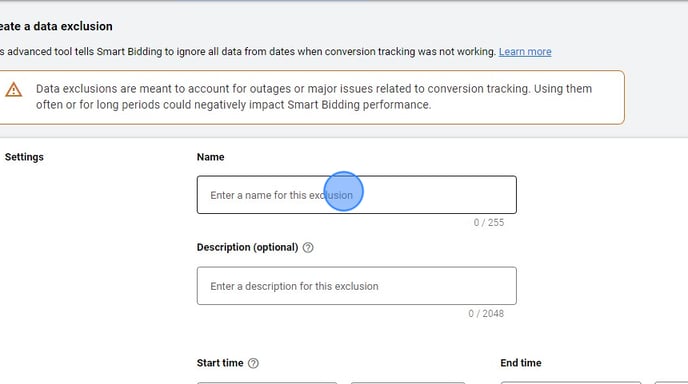
- Set a "Start time" and "End Time"
.png?width=688&height=385&name=Create%20a%20Data%20Exclusion%20for%20Google%20Ads.%20-%20Step%207%20(1).png)
- Click "Save"
That's it. You have successfully excluded the selected data range from Google Ads