How to connect Partner-Ads integration
Follow the steps below to complete the integration between Partner-ads and ProfitMetrics
- Log in to my.profitmetrics.io
- Click on Integrations
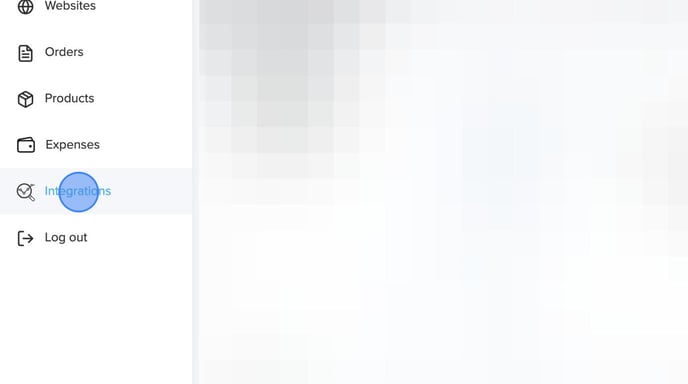
- Click on Connections
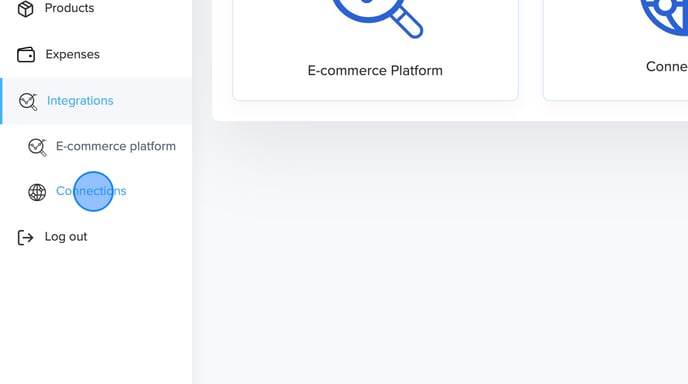
- Click on Partner-ads
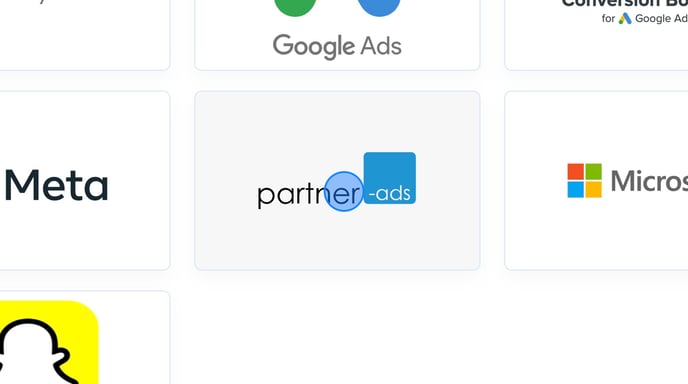
- In Partner-ads click Dataudtræk / API
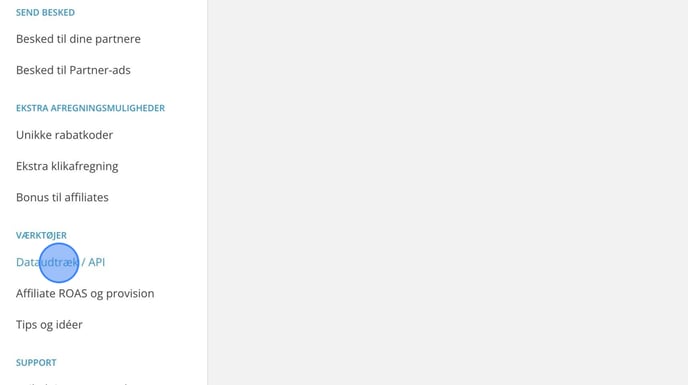
- Copy your API key found where it says "Din unikke key er:"
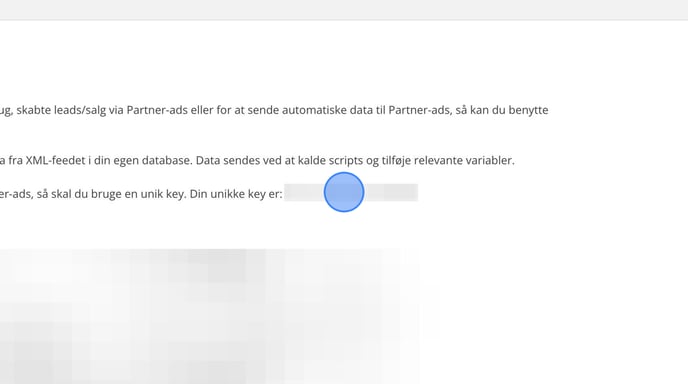
- Paste your API key into the Partner Ads API key field
.png?width=688&height=385&name=Obtaining%20Partner%20Ads%20API%20key%20and%20Program%20ID%20Guide%20-%20Step%2011%20(1).png)
- In Partner-ads click Partnerprogrammer
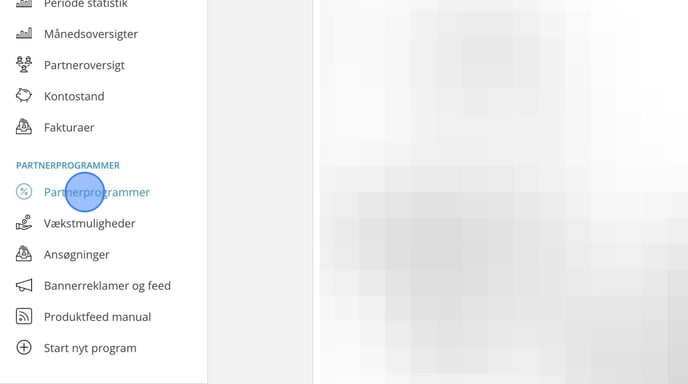
- Click the name of your Partner Program
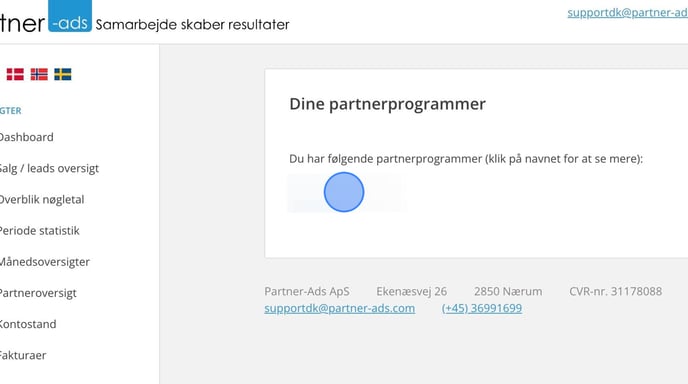
- Copy the Programid found here:
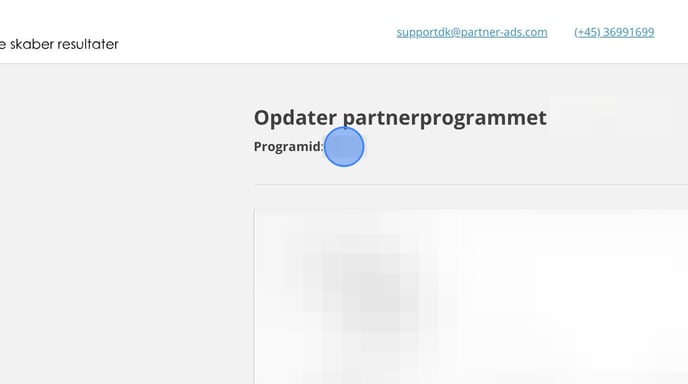
- Paste the Program ID here
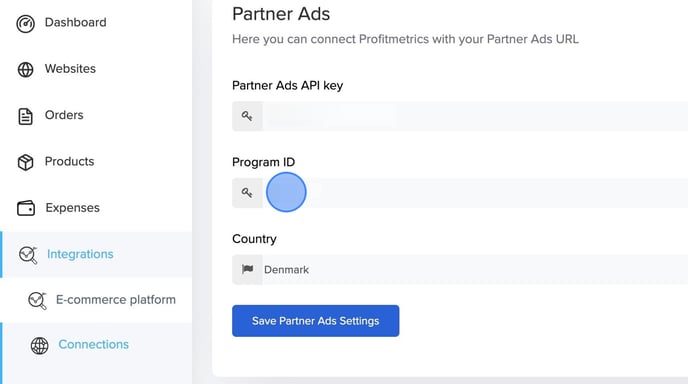
- Select Country and click Save Partner Ads Settings
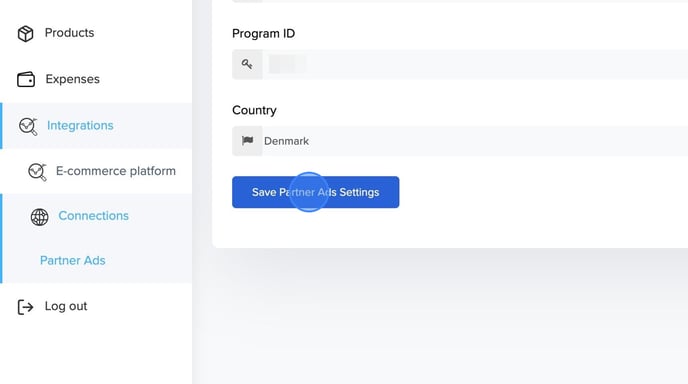
That's it. Adspend will show in the dashboard within 10 minutes.