How to add ProfitMetrics as a collaborator in Meta ads (Facebook / Instagram)
Follow the steps below to invite ProfitMetrics support to access your Meta ad account
- Log in to https://business.facebook.com/settings
- Click the Business you want to manage
- Click the Menu icon at the top right corner of the sidebar
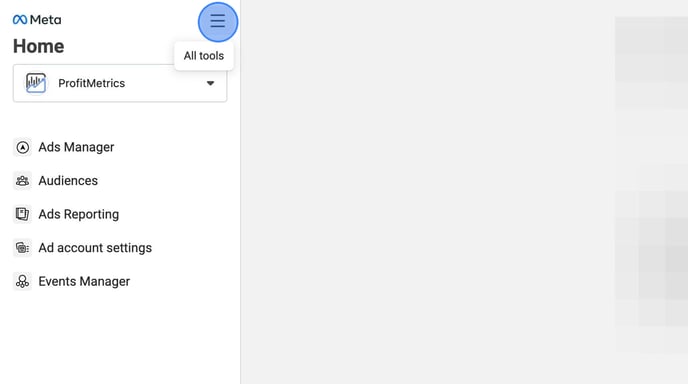
- Click "Business Settings"
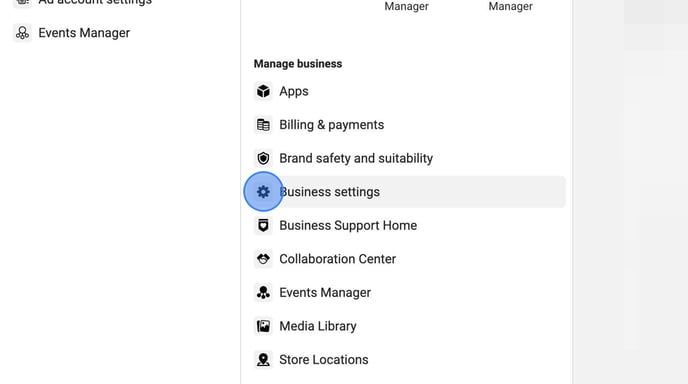
- Under "Users", click "Partners"
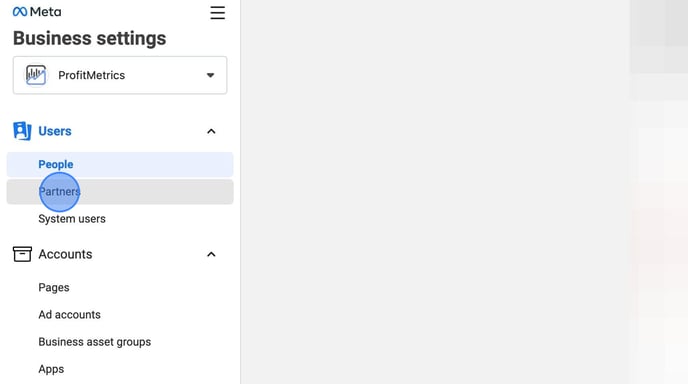
- Click "Add"
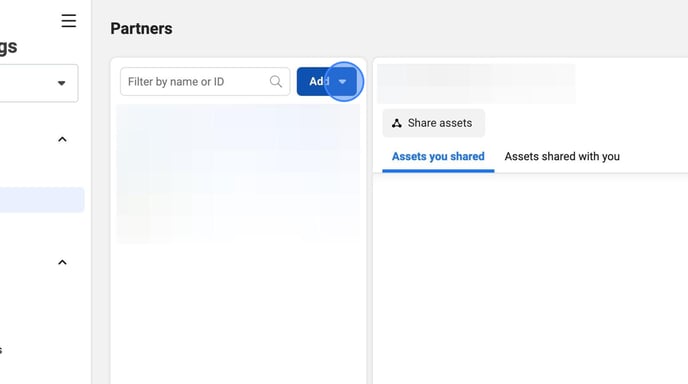
- Select "Give a partner access to your assets"
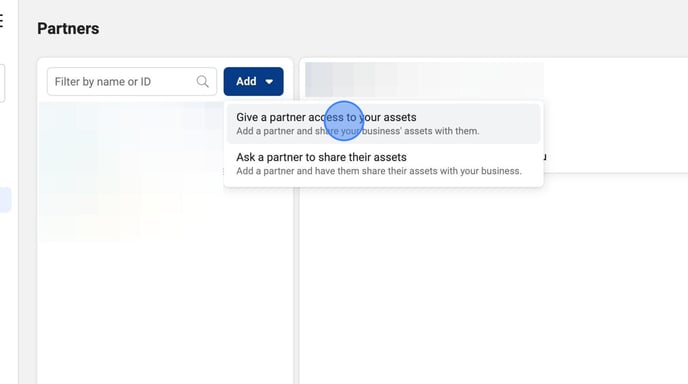
- Copy and paste the following "Partner business ID"
491692538007584

- Click "Next"
.png?width=688&height=385&name=Connect%20Facebook%20Ad%20Account%20to%20ProfitMetrics%20for%20Reporting%20-%20Step%2024%20(1).png)
- Click "Ad accounts"
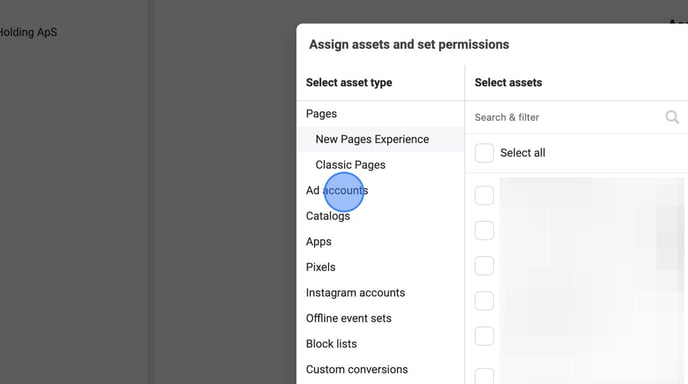
- Select the Ad account you want to share access to
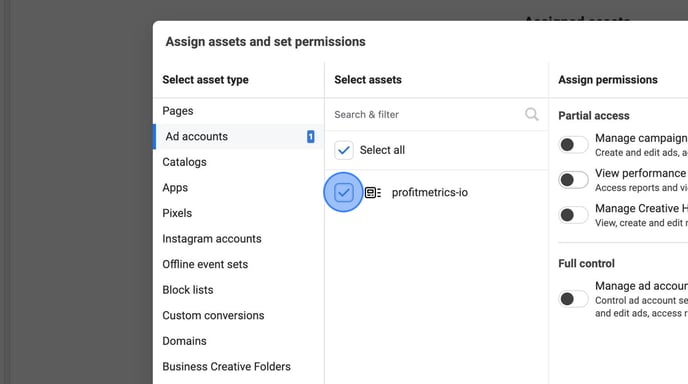
- Enable "View performance"
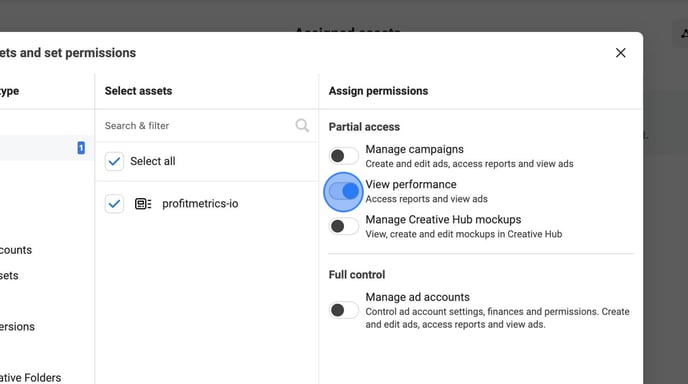
- Click "Datasets" at the bottom of the list
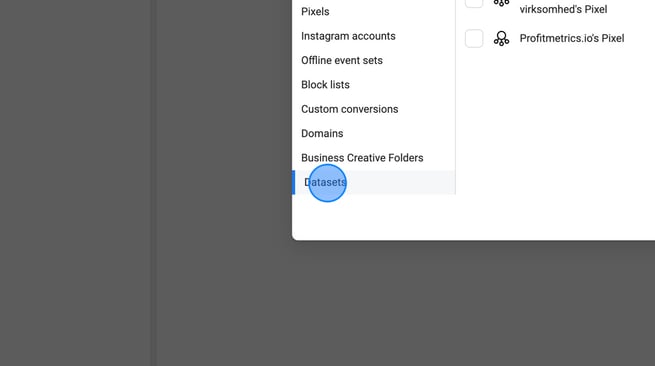
- Select the "Dataset" connected to ProfitMetrics
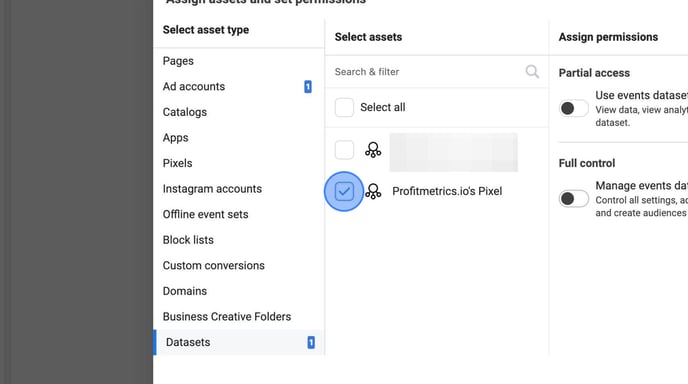
- Enable "Manage events dataset"
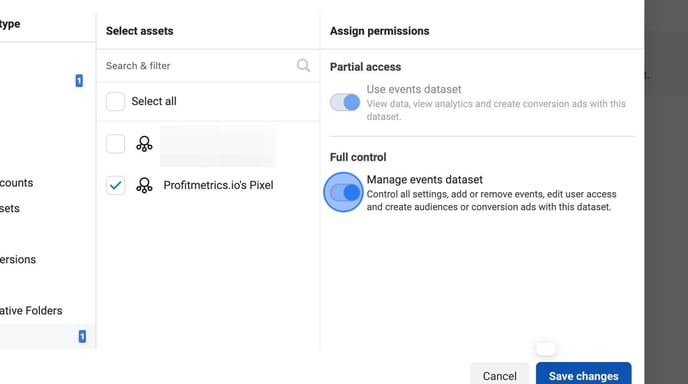
- Click "Save changes"
.png?width=688&height=385&name=Connect%20Facebook%20Ad%20Account%20to%20ProfitMetrics%20for%20Reporting%20-%20Step%2034%20(1).png)
- Select "Other" and write "Support"
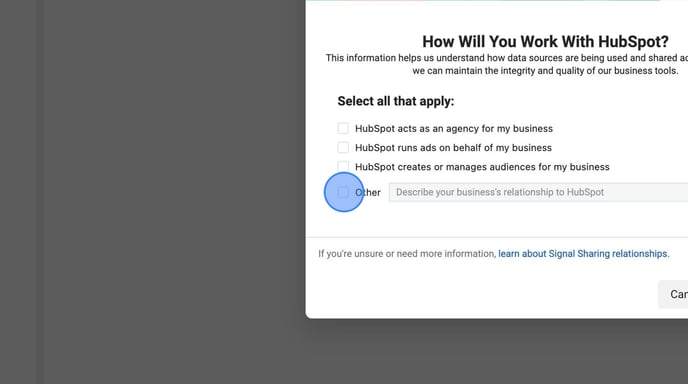
- Click "Next"
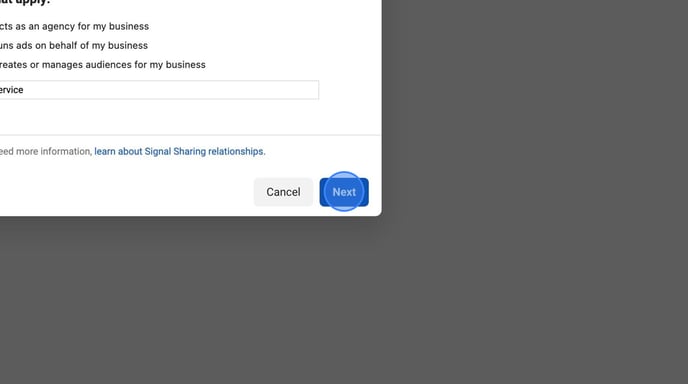
- Click "I accept"
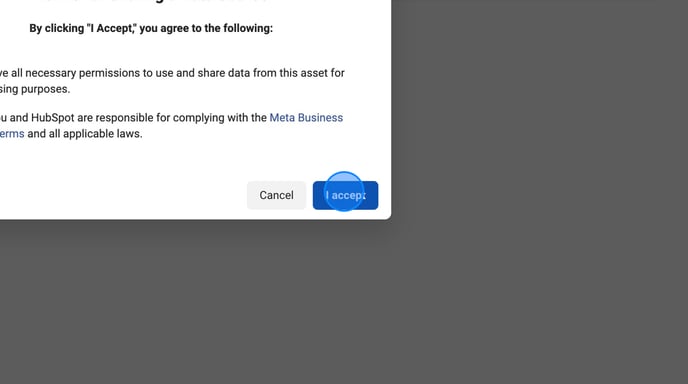
- Click "Done"
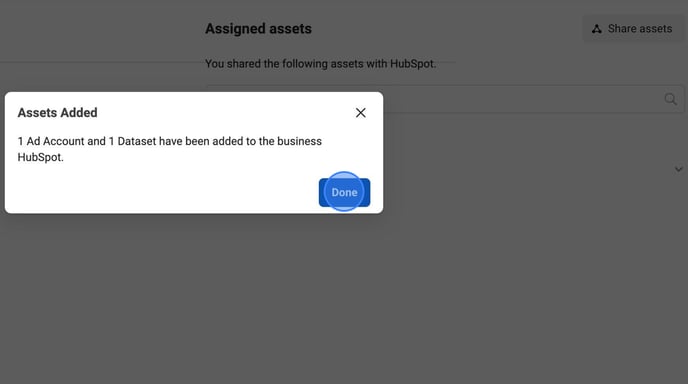
- Thats it. Please reply to our existing conversation confirmation that you have granted us access.