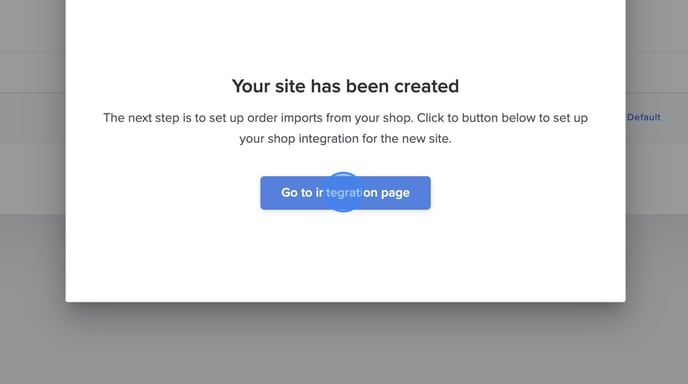How to add additional websites in ProfitMetrics
Follow the steps below to add additional websites in ProfitMetrics
- Log in to https://my.profitmetrics.io with your Business Account
- Click "Websites" at the far left
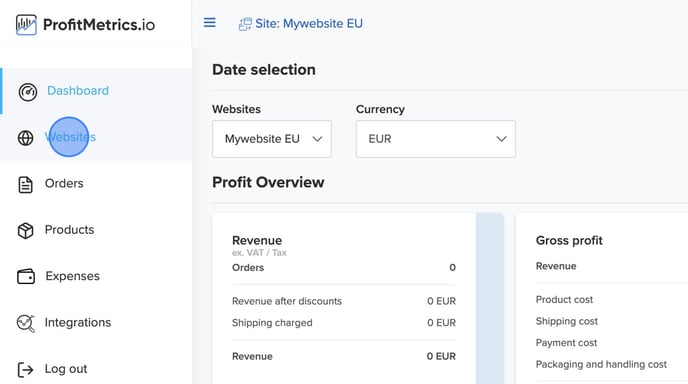
- Click "Add website" at the top right
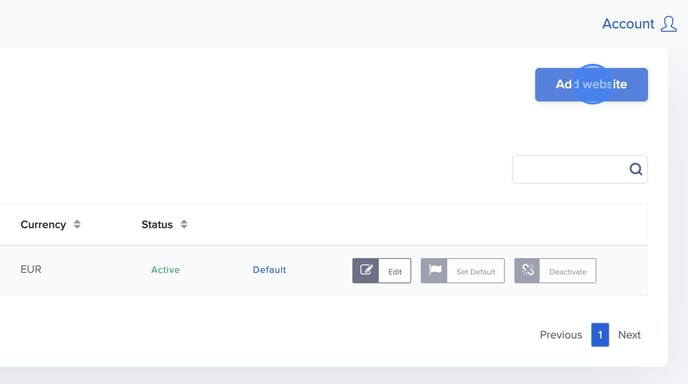
- Click "Select shop platform" and select your e-commerce platform for the dropdown. If your platform does not appear on the list, please select "Other". If you have a custom build solution, please select "Custom".
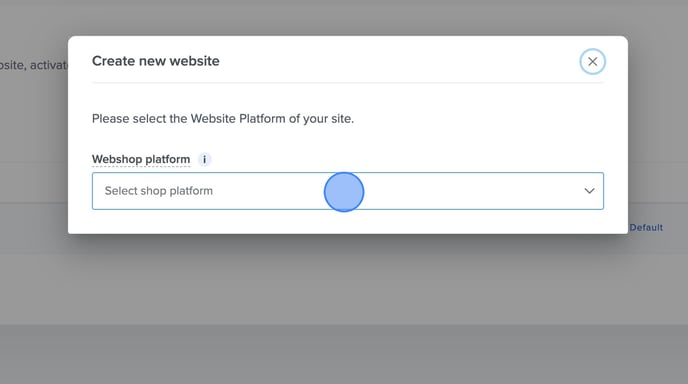
- Fill out "Shop name, Shop URL and Shop Currency", then click "Create website"
NOTE: Select the currency for which you want your reporting and costs to be. Everything is then handled automatically.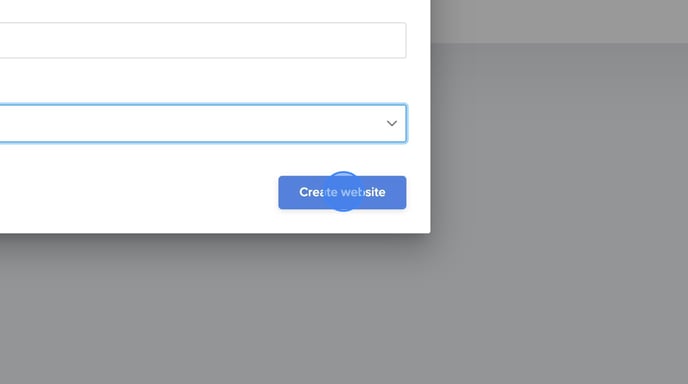
- Click "Go to integration page" and follow the instructions for your e-commerce platform.