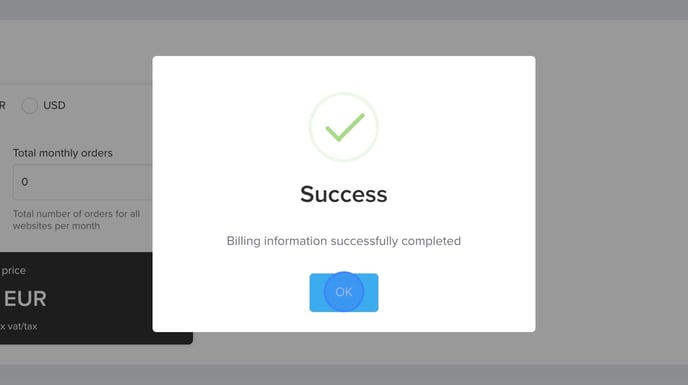How to add a Credit Card to your account
Follow the instructions below to complete your Billing Profile and Subscribe to ProfitMetrics
This is not necessary for Shopify sites as Shopify keeps all billing internal.
- Log in to https://my.profitmetrics.io
- Click "Account"
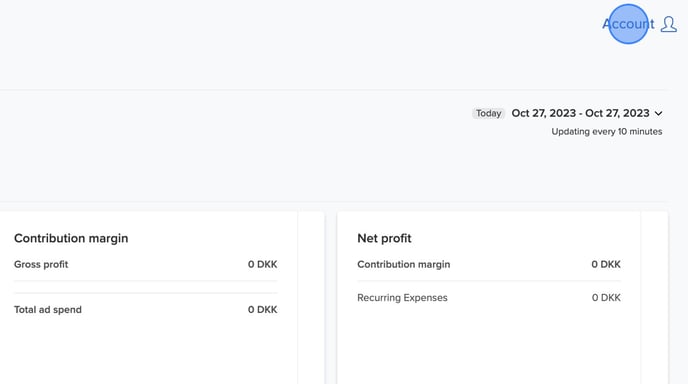
- Click "Billing"
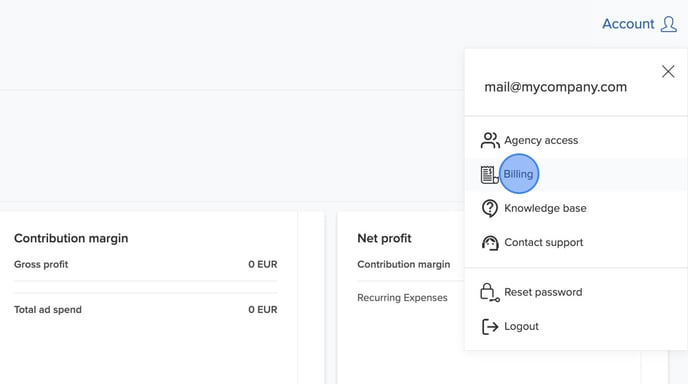
- Click "Complete Billing Profile"
- Click "Proceed To Checkout"
- Fill out your First name, Last name, Company and Phone. Then click "Next"
.png?width=688&height=384&name=How%20to%20Complete%20Billing%20Profile%20on%20ProfitMetrics%20Website%20-%20Step%2022%20(2).png)
- Fill out your First name, Last name, Email, Company, Address, Country, and VAT Number. Then click "Next"
NOTE: Here you can type in a different email like invoice@ or similar. This email will automatically receive a copy of all your invoices..png?width=688&height=385&name=How%20to%20Complete%20Billing%20Profile%20on%20ProfitMetrics%20Website%20-%20Step%2051%20(2).png)
- Enter your Card Number, Expiry and CVV. Then click "Next".
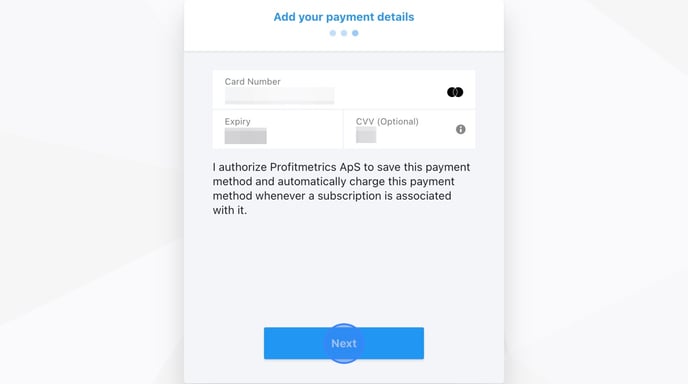
- Click "Pay & subscribe" to confirm.
%20-%20Step%208-png.png?width=688&height=385&name=Complete%20Billing%20Profile%20and%20Subscribe%20for%20ProfitMetrics%20Service%20(Copy)%20-%20Step%208-png.png)
- Click "OK"