How to Activate Headless Mode in Magento 2
If you are using HYVA or have a headless theme, you need to Activate Headless Mode by following the steps below
Part 1: Activate Headless Mode in Magento
Part 2: Install the Server-side Hybrid Universal Integration tracking script on your website in one of two ways.
Part 1: Activate Headless Mode in Magento
- Login to Magento
- Click "Stores"
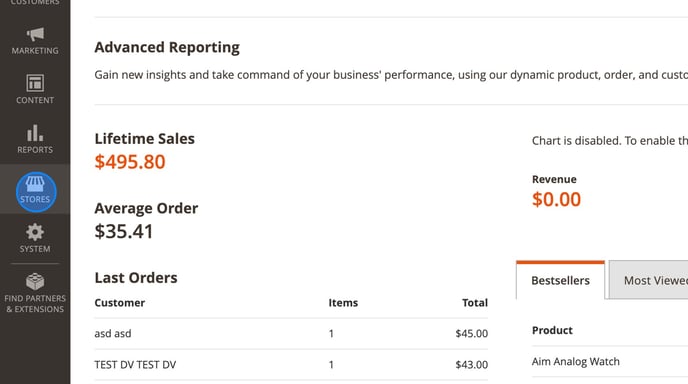
- Click "Configuration"
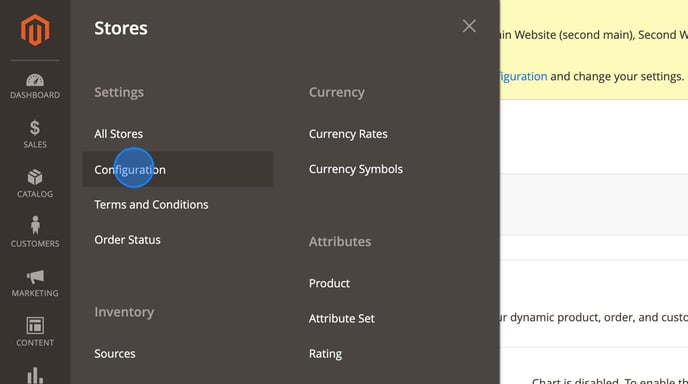
- Open the "PROFITMETRICS" dropdown in the left menu
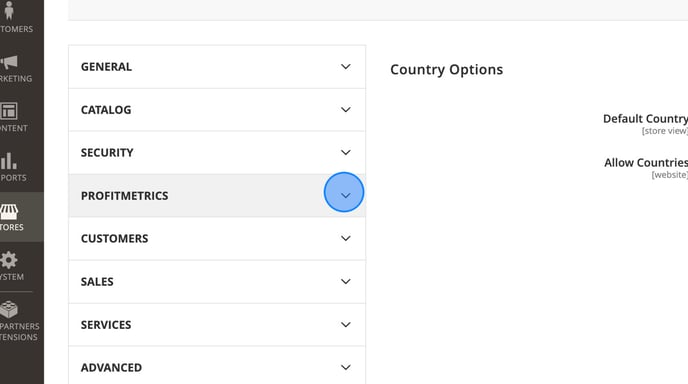
- Click "ProfitMetrics Settings"
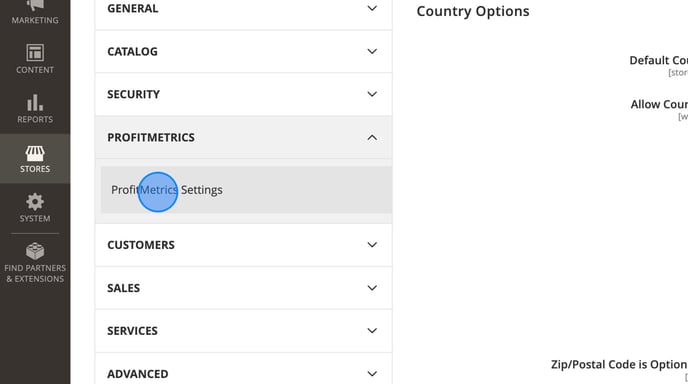
- Change "Activate Headless Mode" from "no" to "yes".
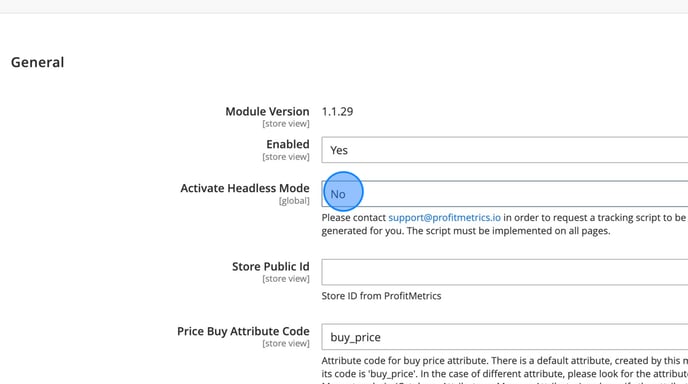
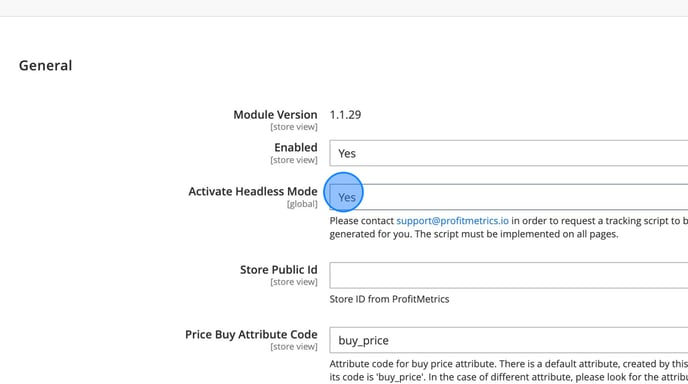
- Click "Save Config"
.png?width=688&height=385&name=Configure%20ProfitMetrics%20Settings%20in%20Magento%202%20Admin%20Panel%20-%20Step%2021%20(1).png)
9. Part 1: Done✅