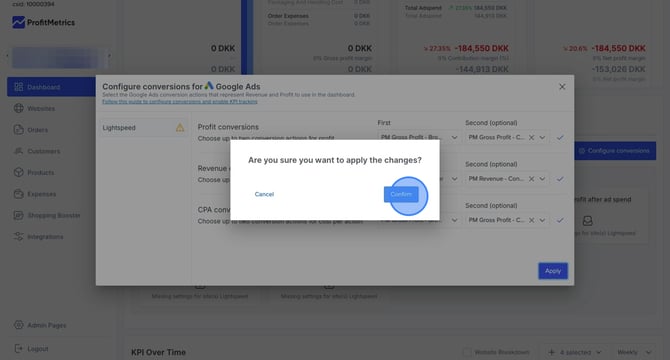How to enable Marketing Channels for Google Ads
Once you have connected your Google Ads account to ProfitMetrics, you can select which conversion goals represent the revenue, profit, and CPA. This lets you see all performance metrics directly in the ProfitMetrics dashboard.
1.Click the configure icon for the dashboard.
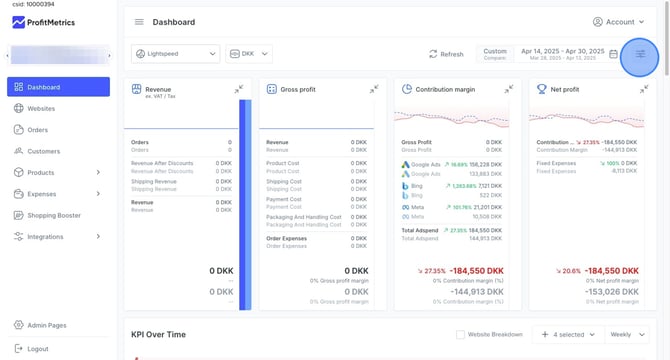
2.Make sure the section for marketing channels is included and click save.
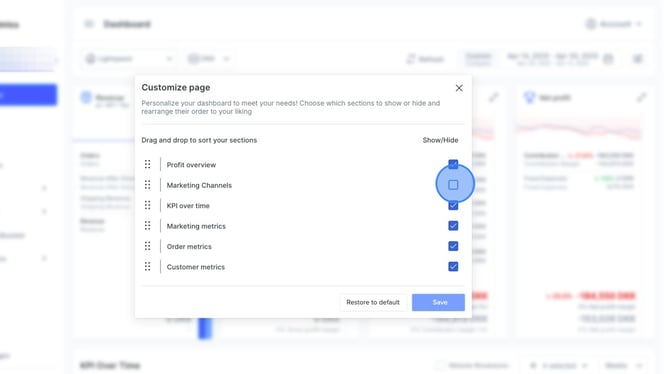
3.Choose the Google Ads tab.
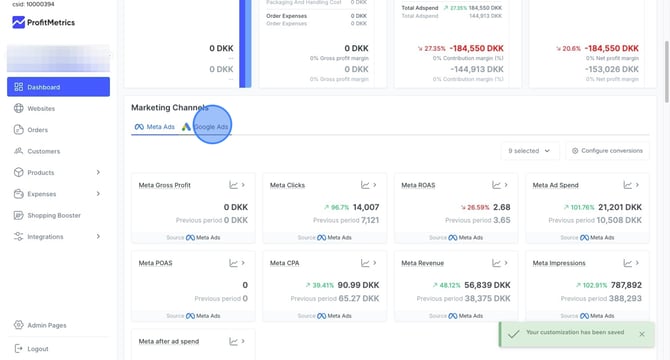
4.Click "Configure conversions"
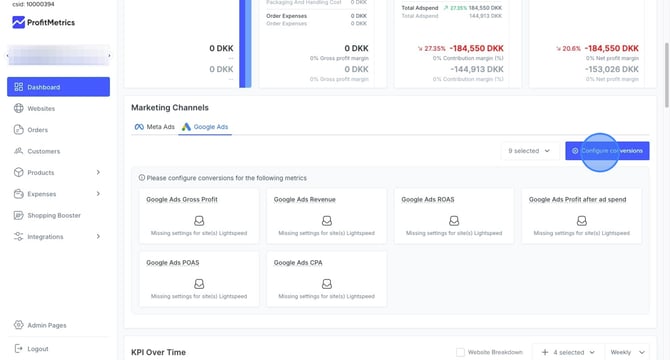
5.Click the pencil icon to choose the conversion actions
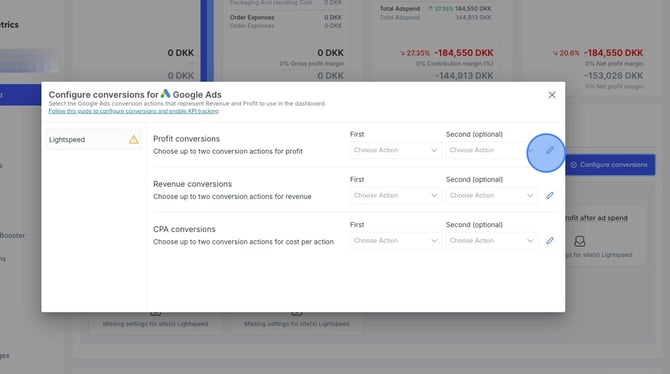
6.For profit conversions, choose the conversion action that contains a profit. If you use the conversion booster, choose both the conversion actions "PM Gross Profit Browser" and "PM Gross Profit Conversion Booster".
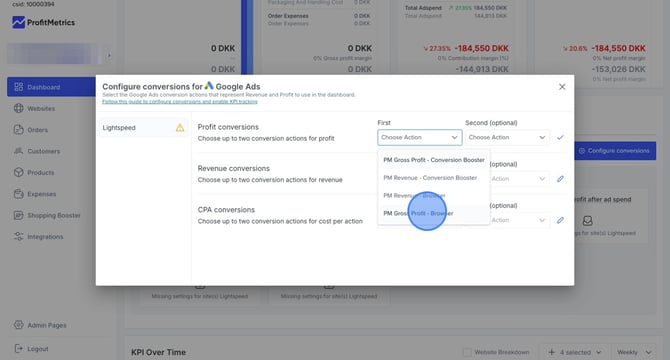
7.Click the pencil
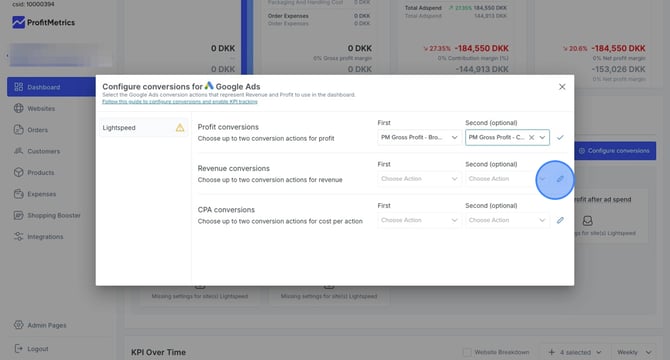
8.For revenue conversions, please choose the website tag (PM Revenue Browser). If you're using the Conversion Booster, it will also be as the second conversion action (PM Revenue Conversion Booster). If you are using another conversion action that is not created by Profit Metrics as the revenue, please choose that one. You only have to choose one, but if you're using the Conversion Booster, please choose both two.
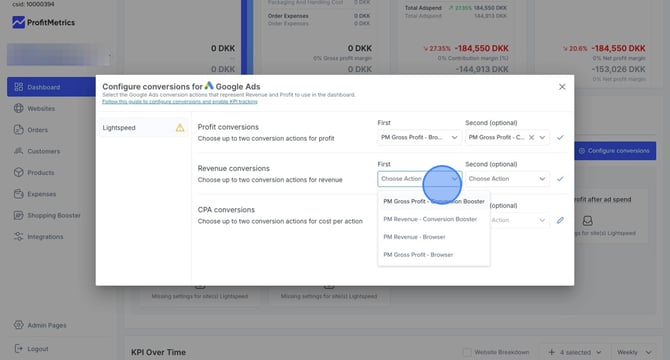
9.Please choose the conversion action for the CPA that you're using for bidding.
-
Choose one for revenue if you're optimizing for revenue
-
Choose one that is holding the profit value if you optimize for profit
Remember if you use the conversion booster for tracking, please choose both PM browser and PM conversion booster with either profit or revenue so you get all of the conversions in. This will tell you the price per conversion that you are optimizing for
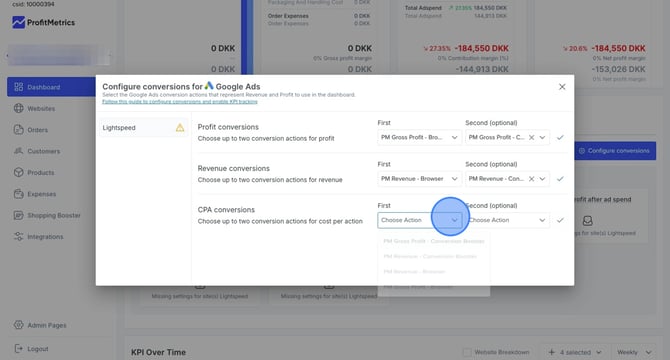
10.Click "Apply"
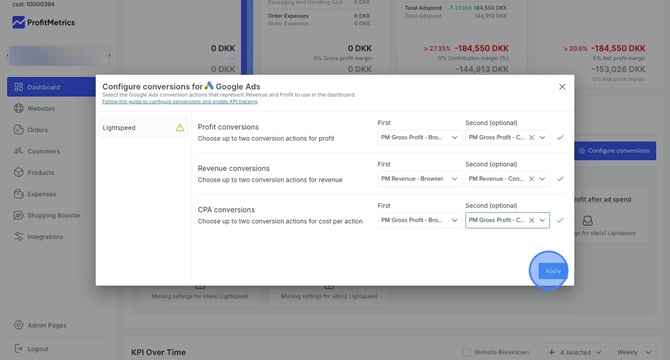
11.Click "Confirm"