Add your website(s)
How to add your website(s) URL to ProfitMetrics.io to enable tracking.
1. When logged into ProfitMetrics.io, go the "Websites" in the left menu bar or click: https://my.profitmetrics.io/customer/websites.php
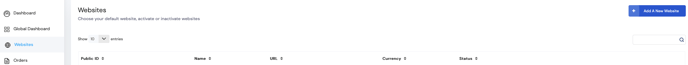
2. Click "Add a new website"
3. Insert the website info
-
- Name - The reference to the website, shown in ProfitMetrics.io
- URL - Insert the full website URL
- Currency - Select the currency used on the web shop. Be aware that this setting cannot be changed later.
- Webshop platform - Select the platform used for the webshop
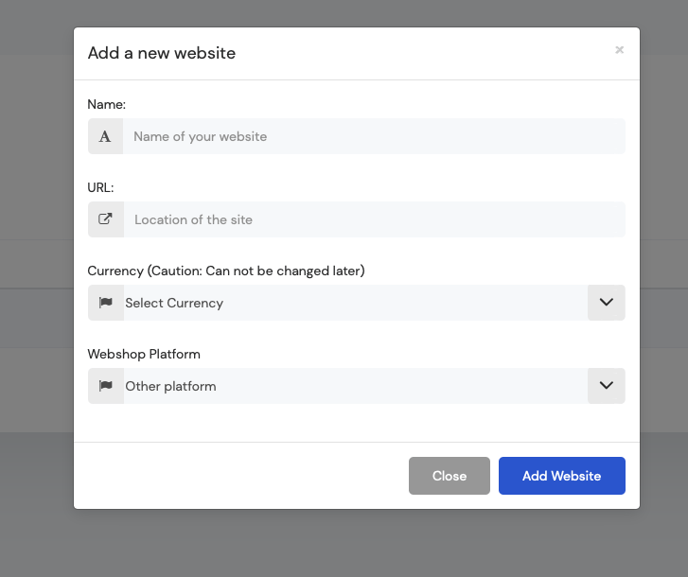
4. Click "Add website"
How to handle multi-domain setups